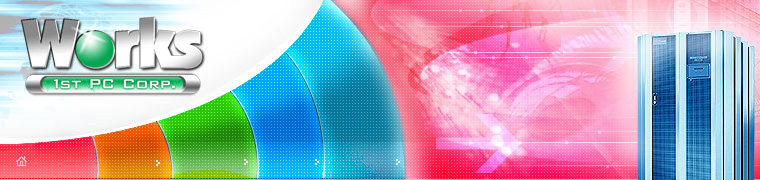Q: My Works ATX Power Supply stopped working after an installation error, is it blown out?
A: An seemingly innocent oversight in installation process could cause Short Circuit, Over Voltage, or Over Power problem. Any one of these issues could cause a Works Power Supply to go into Protection Mode which temporarily shuts down the power output and its fan. When this happens, it is best to correct the installation error in the system and either wait for a few minutes for it to be properly restored to the standby state, or you may disconnect the power cord and connectors, then reconnect everything.
Works Power Supply is designed to protect system components as well as itself. The Short Circuit Protection, Over Voltage Protection, and Over Power Protection often times save the motherboard and other vital components from being damaged should something did go wrong.
Q: How does an ATX power supply power up a computer system?
A: ATX power supply is different from AT power supply. It depends on a logic circuit on the motherboard to turn it on. Once you flipped the power switch on the ATX power supply to "On" (some ATX power supplies do not have such a switch), it sends a 5V 720MA current to the motherboard through Pin 9 on the power connector. That current is for WOL (Wake-up On LAN) and to power on circuits. There is a power-on jumper on the motherboard that connects to the push-button located on the front of ATX case. When the push-button is pressed, it sends a signal to the motherboard, which in turn notifies the power supply to turn on full power. The location of the power-on jumper on the motherboard is manufacturer-specific. You will need to read your motherboard manual to locate that jumper.
At any event, do not try to manually jump-start the power supply without attaching to motherboard and other components. Since the power supply expects certain sensing circuit feedback to regulate the output voltage, manually starting it without attaching it to the motherboard could cause damage to the power supply.
Q: How should I deal with Windows 98 Second Edition Shut Down Problem?
A: Some systems may automatically shut down the power supply due to issues with the motherboard. You may need to enable the "Assign IRQ to VGA" in BIOS option or download a supplemental driver from the motherboard vendor to correct this problem.
Q: The fan on my power supply is not running very fast and blowing out some warm air, is that normal?
A: Works power supplies has a fan speed that is regulated by a internal temperature sensor and adjusting system. The fan turns slowly at lower internal temperature. This reduces power consumption and greatly reduces noise level. Conversely, the fan is allowed to increase speed in response to temperature increase. Fan speed ranges roughly from 1000 RPM to a full speed of around 3000 RPM.
This Dynamic Fan Speed Control feature, in general, extends fan life, cuts down energy consumption, and reduces the chance of over-heating.
Q: What does a Fan Speed Monitoring Cable do?
A: It provides real time speed of the power supply fan to the system. Most motherboard has at least one extra 3-pin fan connector in addition to the standard CPU fan connector. Fan Speed Monitor connector does not have to be attached to the motherboard in order for the power supply fan or the Dynamic Fan Speed Control function to work.
Some motherboards are not able to detect the RPM lower than 2000,When that is the case, it may show the RPM is zero.
|